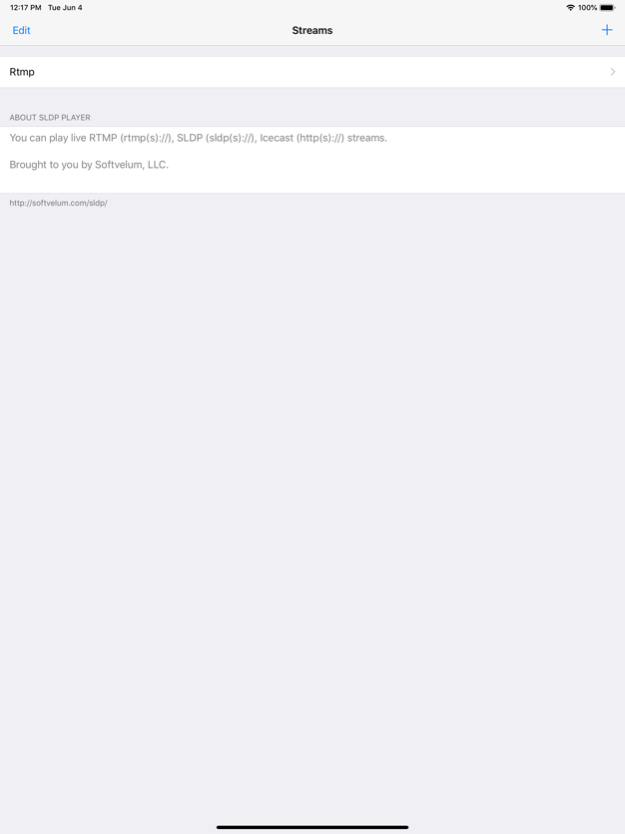Larix Player 1.1.0
Continue to app
Free Version
Publisher Description
Larix Player provides live playback via SRT, SLDP, Icecast, RTMP and HLS.
Larix Player provides real-time live media delivery and playback
The following capabilities are supported:
* SRT playback via Pull, Listen and Rendezvous modes
* SRT library version 1.5.0
* SLDP protocol support with ABR
* SLDP synchronized playback is supported, visit https://blog.wmspanel.com/2020/02/synchronized-simultaneous-playback-sldp.html for details.
* HLS playback, including Apple Low Latency spec
* RTMP/RTMPS protocol support
* Icecast playback support
* H.264 (AVC) and H.265 (HEVC) video content support
* HEVC over RTMP support
* AAC and MP3 audio content support
* Opus audio for SLDP and SRT
* E-AC3 and AC3 audio support for SRT
* You may keep a list of played URLs
Premium features;
* Background playback
* Videowall
Advanced options include:
- Disable media sync - disables syncing of video and audio, this helps in case if incoming stream inconsistency.
- Use external decoder - streaming library decompresses images prior to sending to display, instead of sending compressed image.
HTML links with srt:// will be opened in Player with following SRT params: mode(rendezvous/listener/caller), latency, maxbw, pbkeylen, passphrase, streamid
For more information about Larix Player visit https://softvelum.com/player/ios/
Larix Player SDK is available for building custom applications and embedding playback into your apps.
SLDP Player is a former name of this app.
Larix Broadcaster uses Apple’s Standard License Agreement (https://www.apple.com/legal/internet-services/itunes/dev/stdeula/)
May 12, 2023
Version 1.1.0
Premium Features are available via in-app subscription for just $9.99 per month:
* Videowall
* Background playback
About Larix Player
Larix Player is a free app for iOS published in the Screen Capture list of apps, part of Graphic Apps.
The company that develops Larix Player is Furtree Systems, Inc.. The latest version released by its developer is 1.1.0.
To install Larix Player on your iOS device, just click the green Continue To App button above to start the installation process. The app is listed on our website since 2023-05-12 and was downloaded 8 times. We have already checked if the download link is safe, however for your own protection we recommend that you scan the downloaded app with your antivirus. Your antivirus may detect the Larix Player as malware if the download link is broken.
How to install Larix Player on your iOS device:
- Click on the Continue To App button on our website. This will redirect you to the App Store.
- Once the Larix Player is shown in the iTunes listing of your iOS device, you can start its download and installation. Tap on the GET button to the right of the app to start downloading it.
- If you are not logged-in the iOS appstore app, you'll be prompted for your your Apple ID and/or password.
- After Larix Player is downloaded, you'll see an INSTALL button to the right. Tap on it to start the actual installation of the iOS app.
- Once installation is finished you can tap on the OPEN button to start it. Its icon will also be added to your device home screen.